Tutorial: Exchanges
Exchanges allow clerks to easily exchange items for new items resulting in less credit card fees and avoids a potential forced return to cash or gift card. It it especially useful for retailers that exchange higher ticket items and/or have a high volume of returns (or seasonal returns).

Not Available for Salesforce Integrations

Returns are especially useful for retailers that exchange higher ticket items and/or have a high volume of returns (or seasonal returns).
STEP 1: Enable Exchanges
NetSuite POS Settings/Payment Methods:
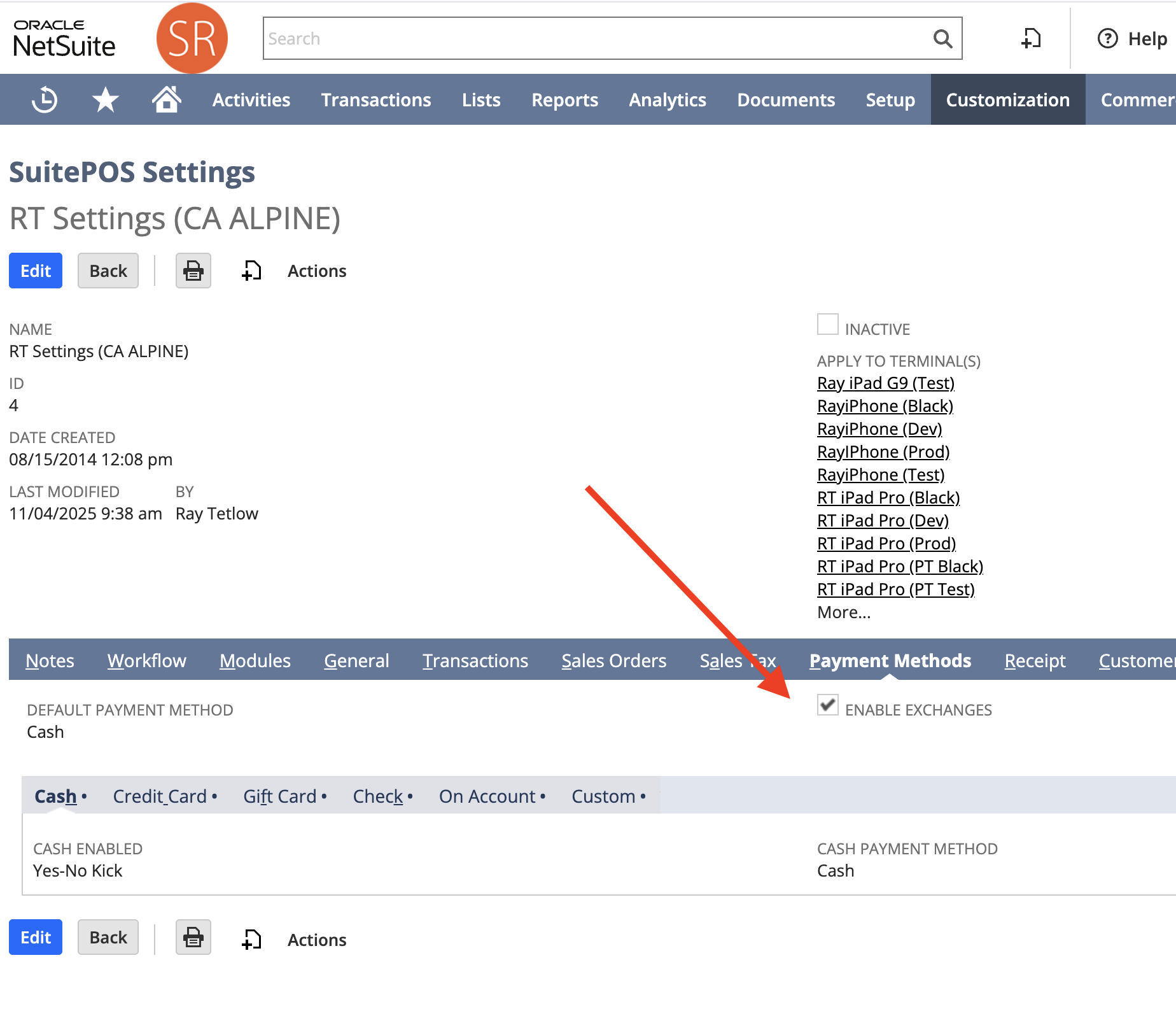
STEP 2: Start the Return
Either pull up an existing sale and return or start a new return
STEP 3: Return the Items
Enter the items that are being returned and select Exchange as the payment method
STEP 4: Enter the new sale
Enter the new items (note the returned items appear in Red)
STEP 4: Check out as normal
If the final total is +ve (or zero) the regular Sale Checkout Flow is performed; if -ve, the Return Checkout Flow is performed. POS Settings - Saved Searches:
Behind the Scenes
Sale Checkout Flow: A invoice is created and a payment is applied directly to the invoice; in addition a credit memo is created and applied to that invoice.
Return Checkout Flow: A credit memo is created and a refund is applied directly to the credit memo; in addition a invoice is created and applied to the credit memo.
Video Tutorial
Related Articles
Tutorial: Time-based Promotions
Requires the purchase of the SuitePOS Advanced Promotions Module With the Advanced Promotions Module. you can specify start and end dates for whole order or item level promotions. Now you can specify start and end times. For example, this feature is ...Tutorial: Customer Alerts
Customer Alerts allow you to flag clerks about specific customer/shopper information when a named customer/shopper is selected. Some use cases for this include: VIP customers/shoppers Problematic customers Authorized contacts for a specific customer ...Tutorial: Automatic Surcharges
An automatic surcharge is a single line item (represented as a percentage) that is added on to a sale or Created From Return. This can represent things such as Public Improvement Fees (PIF), COVID PPE Fees or any other fee you want to add. Example ...Tutorial: Advanced Payments Module
Pre-requisite Requires the purchase of the SuitePOS Advanced Payments Module The Advanced Payments Module is ideal for retailers that to provide shoppers with the ability to put transactions "on account" for later payment. These methods lead to ...Tutorial: Saved Search Promotions
Saved Search Promotions (item level) allows saved searches (versus multi-selection) of items for the promotion. This is a very efficient, flexible and fast way of attaching many items, possibly across many category parents, to promotions. Not ...