Tutorial: Saved Search Promotions
Saved Search Promotions (item level) allows saved searches (versus multi-selection) of items for the promotion. This is a very efficient, flexible and fast way of attaching many items, possibly across many category parents, to promotions.

Not Available for Salesforce Integrations

Useful when you have performance issues (during the settings sync) associated with item-level promotions that have more than 300 items in the multi-select
STEP 1: Create an Item Saved Search
Base the search off any criteria.
STEP 2: Create the promotion and attached the saved search
This will then include all the items selected in the saved search on that promotion; PLUS any items that you select in the multi-select field.
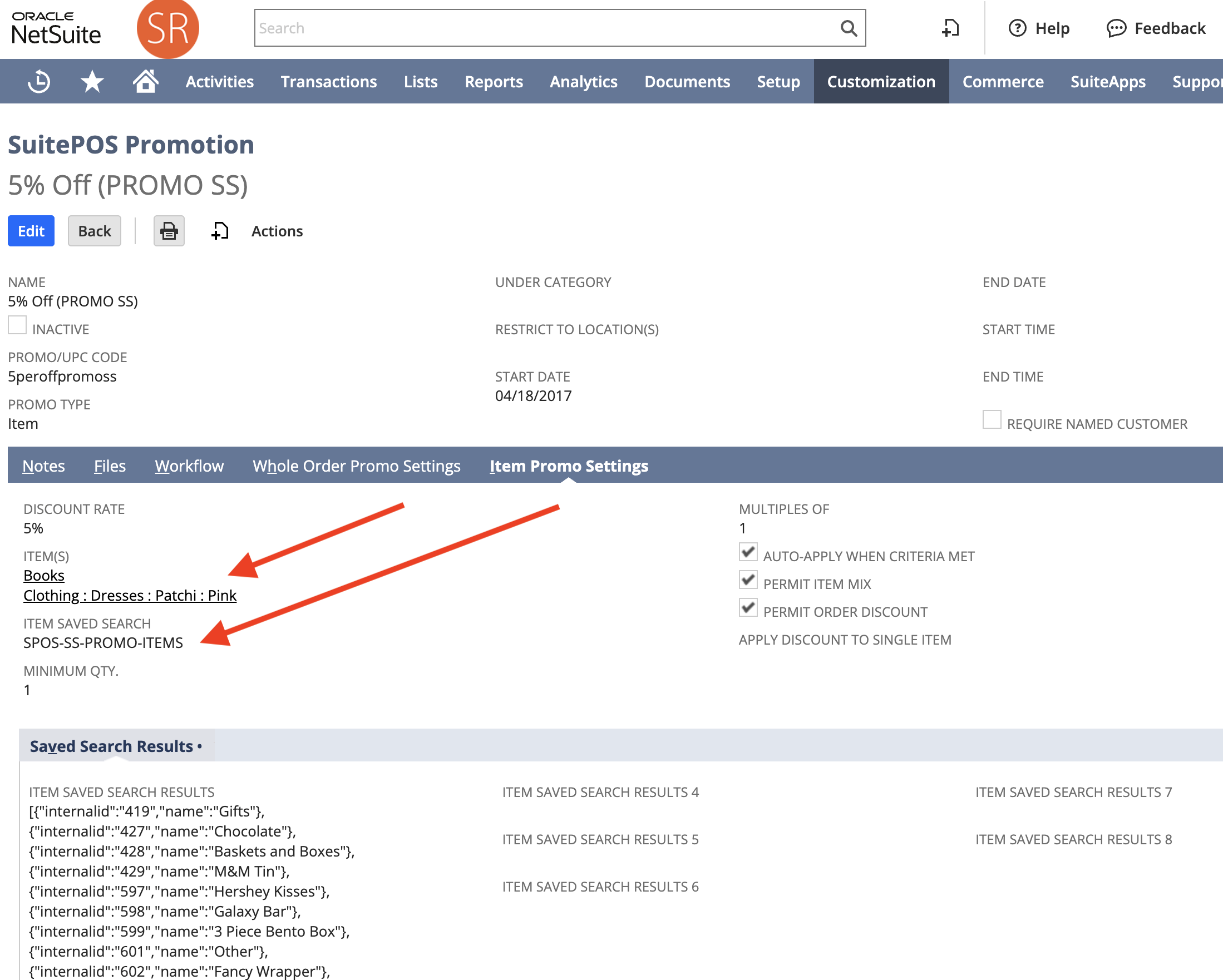
STEP 3: Ring up a sale
If any items you select are on the promotion; the promotion gets applied.
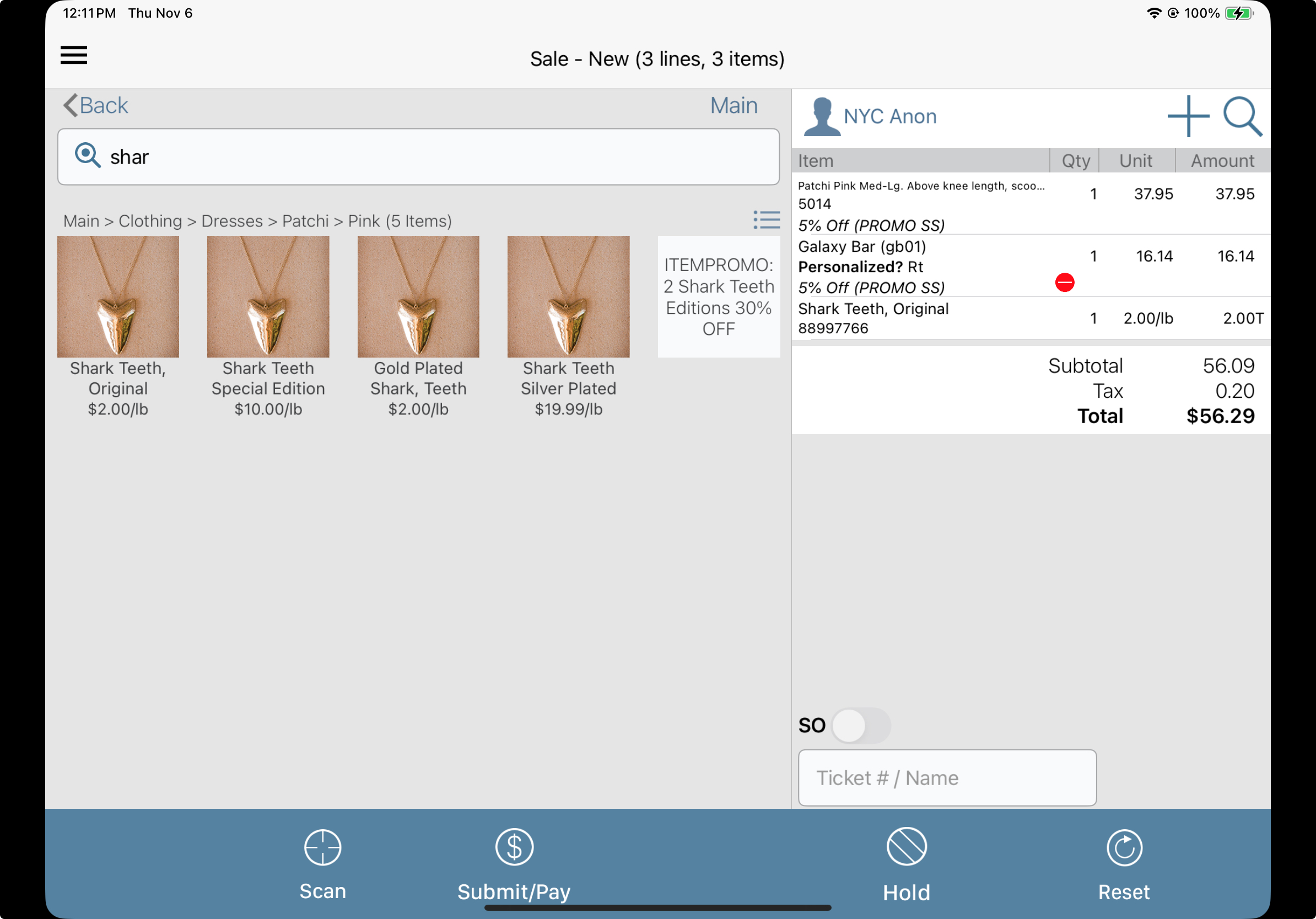
Behind the Scenes
This method of assigning items to a promotion is very efficient since the logic and data structures are generated server-side (unlike multi-select which is generated via the sync).

Delayed Syncs of Promotions. The SuitePOS app syncs at least once a day for promotions (our you can sync on-demand). The items in a promotion are regenerated on edit/creation based off the current saved search. In addition, there is a sweep (server side) done (at 4.00am) that goes through all promotions so that the items in a promotion are regenerated (ensuring anything that has changed to items or the saved search are included).

Overlapping Items. It is now a lot easier to get overlapping item promotions (in-advertently). SuitePOS will always take the first item promotion it comes across. Careful management is essential.

IF ALL ELSE FAILS and you are missing items (or have the wrong items), edit the promotion record and remove the saved search (save). Add it back in (save). This will regenerate the structures and on the next SuitePOS sync the new structures will be captured.
Related Articles
Tutorial: NetSuite Saved Customer and Item Searches
Saved Customer and Items Searches allows you to customize what is including in the syncs and pin it at the POS Settings level (typically a store). This is used to override the Active Saved Searches that apply to all POS Settings and provides an ...Tutorial: Time-based Promotions
Requires the purchase of the SuitePOS Advanced Promotions Module With the Advanced Promotions Module. you can specify start and end dates for whole order or item level promotions. Now you can specify start and end times. For example, this feature is ...Tutorial: Enabling Quantity Pricing (NetSuite Only)
Pre-requisite Requires the purchase of the SuitePOS Advanced Promotions Module Quantity Pricing is a NetSuite feature that permits different item prices based on quantities sold. Using the Advanced Promotions Module and when the feature in enabled on ...Tutorial: Exchanges
Exchanges allow clerks to easily exchange items for new items resulting in less credit card fees and avoids a potential forced return to cash or gift card. It it especially useful for retailers that exchange higher ticket items and/or have a high ...Tutorial: On-Demand Customers for NetSuite
On-Demand Customers, if enabled, allows you to pull in the sever-side data, that is not stored locally, into SuitePOS. This significantly reduces bottlenecks (and times) during customer syncs because not all the customers are required. STEP 1: Enable ...